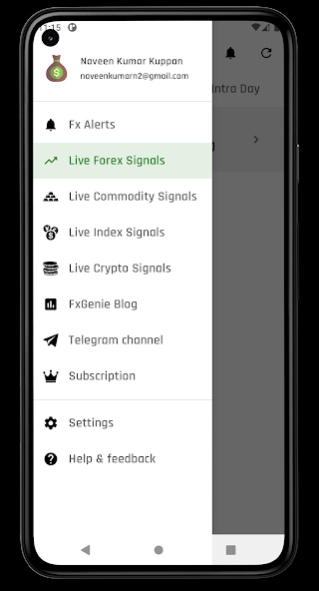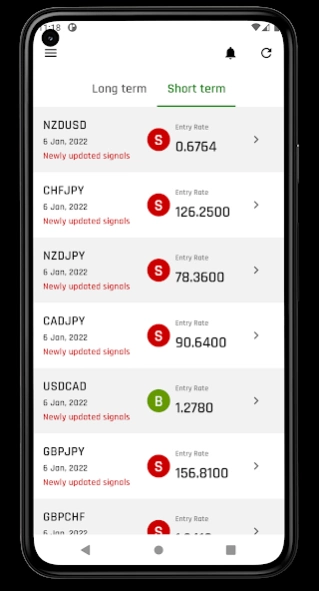Forex Signals - FX Genie 3.0.5
Free Version
Publisher Description
Forex Signals - FX Genie - FOREX, INDEX, COMMODITY & CRYPTO signals.
The official FXGENIE trading community portal. Make Money with our free FOREX, INDICES, COMMODITY AND CRYPTO signals. Our daily and accurate Forex trading signals are sent directly to your cellphone via push notification
About the free Forex trading signals Service:
1. Daily 3-4 free trading signals will be provided
2. Each trade will be given a stop loss with multiple targets. You have to be subscribed user to see those details.
3. We provide signals based on technical analysis on 4 hour and Day charts
4. Each signal will have minimum Risk Ratio of 1:2 or 1:3 or even better
Instructions for our Signals:
1. Don't enter into any trade when entry point is missed
2. Don't trade without stop loss
3. Use proper money management to minimize the risk
Support: info@ancientinc.com
Please Note – Our signals are for educational/informational purposes and are only to be used on demo accounts. Any subscriber using our signals on a Live Account is fully responsible for their trading activity.
About Forex Signals - FX Genie
Forex Signals - FX Genie is a free app for Android published in the Accounting & Finance list of apps, part of Business.
The company that develops Forex Signals - FX Genie is Ancient App. The latest version released by its developer is 3.0.5.
To install Forex Signals - FX Genie on your Android device, just click the green Continue To App button above to start the installation process. The app is listed on our website since 2023-03-03 and was downloaded 57 times. We have already checked if the download link is safe, however for your own protection we recommend that you scan the downloaded app with your antivirus. Your antivirus may detect the Forex Signals - FX Genie as malware as malware if the download link to com.ancient.tradingsignals is broken.
How to install Forex Signals - FX Genie on your Android device:
- Click on the Continue To App button on our website. This will redirect you to Google Play.
- Once the Forex Signals - FX Genie is shown in the Google Play listing of your Android device, you can start its download and installation. Tap on the Install button located below the search bar and to the right of the app icon.
- A pop-up window with the permissions required by Forex Signals - FX Genie will be shown. Click on Accept to continue the process.
- Forex Signals - FX Genie will be downloaded onto your device, displaying a progress. Once the download completes, the installation will start and you'll get a notification after the installation is finished.